After finaly installing Essbase it's time for my first cube.
This one is based on the Oracle SH (Sales History) Demo schema.
Log in to your essbase studio:
Step 1 set up a Data Source:
Get the tables:
Skip creating a mini schema:
Goto the default minischema and check the joins:
In the Metadaa Navigator create a "source" folder and drag all the fields you want to use to it:
Next create a Hiearchies Folder:
Create Locations Hiearchy:
Create the Channels Hierarchy:
Create the Products Hiearchy:
Create the Calendar Hierarchy:
Create the Promotions Hierarchy:
Create the Accounts (measure) Hierarchy:
Next we create a Cube schema:
Based on the cube schema we create an Essbase model:
Set the model to ASO:
Because Essbase doesn't like the same element description in different hiearchy path we have to add some prefix coding to some of the dimensions:
Promotions: {PROMO_SUBCATEGORY}
Calendar: {CALENDAR_MONTH_DESC}
In the info tab of the calendar hiearchy we have to set Time and Dense Dimension Storage
Now open the Administration Services Console to add a new Essbase application and database:
Create a new apllication "using aggregate storage"
Create the database:
Go back to the studio and open the Cube deployment wizard:
Select the Application and Database:
Check Build outline and load data.
Check Delete and Restore database.
Press Yes
Wait a little bit:
Succes..?
Back to the administration services:
On the database press preview data:
Succes!
(a special thanks to Mark Rittman for pointing me in the right direction!)
Till Next Time







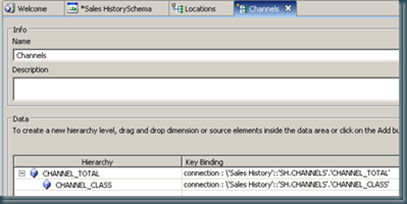

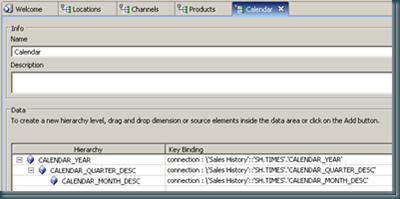

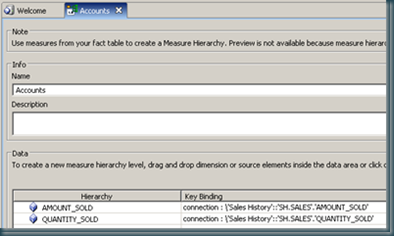

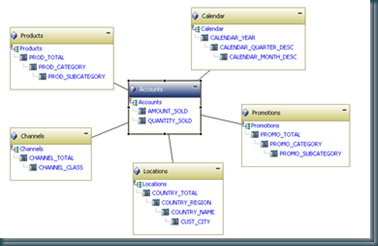







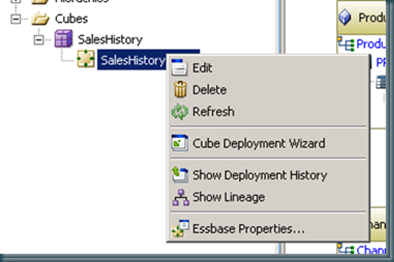

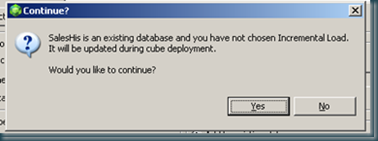

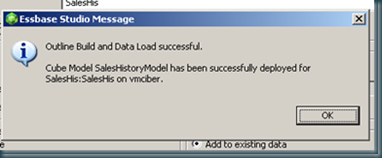


3 comments:
Hello,
If you know how to fix this problem please tell.
I load outline and data separately and have the following problems:
1. When I'm loading outline with ODBC connection, I have a success but except сyrillic symbols. Unfortunately there is no way to make this elements as aliases.
2. When I'm loading outline or data with OCI connection, the amount of loaded information is different for each new attempt. But sometimes I can get a full outline in Essbase and I don't have any problems with cyrillic.
What could be the reason for this problems?
Thanks for your attention.
I'm talking about loading data with Essbase Studio.
Excellent article on Essbase. I am a big fan of the technology for years.
Post a Comment