Finally took the time to get my Essbase virtual working.
First get of all copy all the assemblies into the same directory in the install directory:
Start the installtool.cmd:
Select a language:
The error on my install is caused by the fact thast my VM doesn't have a static IP adress.
Select a install directory
Check if only the essbase components are selected.
Wait untill the instal is finished.
Start the EPm System Configurator:
Select a configuration database type:
Enter the crenditals for the confugration database.
Deploy the application
Deploy the essbase application:
Start the essbase server:
Start the essbase studio console:
Login admin / password
Let's get started!
Till Next Time

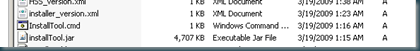
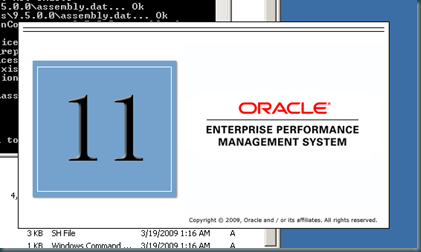

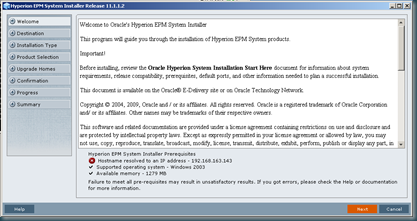








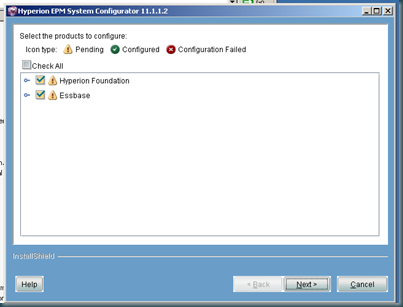





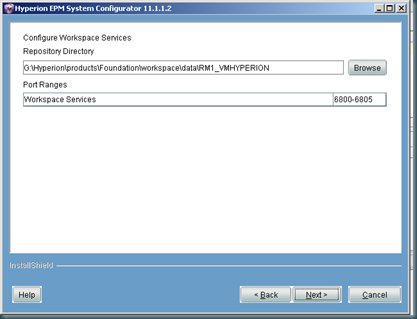


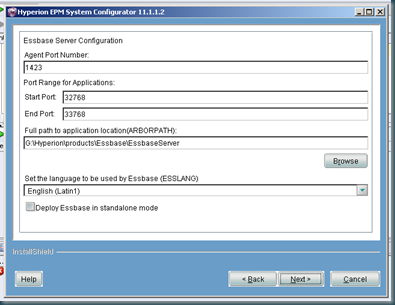









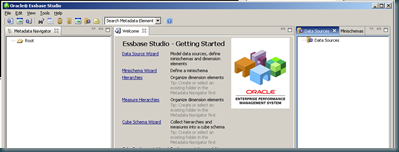
1 comment:
Hey...thanks for the detailed steps...I have installed the essbase but facing some problem in configuration. I am doing it for the first time and getting error as 'Error establishing socket to host and port: locahost 1521. Reason: Connection refused:connect
Post a Comment